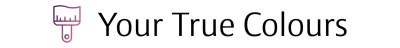Providing students with a numeric or alphabetical grade for their homework is simple, especially in an online course, but providing additional feedback helps strengthen academic growth. Feedback is defined as task-based information aimed at improving performance, and often when student work is graded we overlook the importance of meaningful feedback by providing only a grade in letter form. Meaningful homework commentary improves critical thinking, reflective practice, and develops instructor-student relationships, which is important in an online environment. While the feedback promotes reflection, correction, and extension of performance, it also increases student motivation as they feel the instructor cares about their success.
Below are several tips for providing meaningful and effective feedback in online courses.
Feedback Format
In an online course, comments can occur in different formats: written, verbal, or video. Instructors can provide written feedback directly into their learning management systems (LMS) or on the submission of the assignment itself. In addition to written feedback, some LMSs, like Canvas, have built-in voice and video recorders that allow instructors to provide feedback directly related to the grade assigned.
If your LMS does not allow you to provide verbal or video comments, there are several free programs you can use. They include the following:
Vocarou allows instructors to provide verbal feedback through an audio podcast. For example, Vocaroo allows instructors to record comments about a student’s submission in an audio podcast format and then place the recording link for playback with the grade assigned.
Jing allows instructors to combine screenshot and verbal comments into a video format. Online instructors can use this program in several ways to provide feedback to students. For example, Jing allows instructors to capture student submissions on screen and provide verbal feedback. Instructors can also capture written comments onscreen and provide additional verbal comments that elaborate on the written comments. Once the feedback is complete, a feedback video link is provided to students with their assigned grades.
Zoom is videoconferencing software that allows instructors to host virtual feedback sessions or virtual conferences. This software has extensive applications for the feedback options in an online course. For example, instructors can provide feedback prior to an individual conference session and then elaborate during the conference session based on the feedback given. With this feedback option, students have the opportunity to ask clarifying questions about the feedback given. Zoom also allows instructors to capture the commentary screen as well as themselves in video format. This option is effective in increasing social presence as students can see the instructor’s non-verbal gestures while providing feedback, thus improving the depth of the feedback.
Completion time
When providing meaningful feedback to students, a quick response is an effective approach, especially in online courses. This helps prevent disconnection from content and isolation of students. If students have to wait several weeks for a grade on an assignment, the comments may not offer students the opportunity to reflect, correct, and expand on their performance. Students should be able to use homework feedback to influence the product of their future work. A short rating and feedback timeline supports the idea of facilitating a mentoring or coaching relationship with your students and, in turn, facilitates a more connected learning environment.
Instructor and Peer Comments
While instructor feedback is essential for student progress, the power of peer feedback cannot go unnoticed in online courses. Students can often synthesize and relearn content to their peers, which improves the learning process. Leveraging the power of student feedback not only provides the opportunity to spark more in-depth and innovative thinking about assignments, but it also allows for greater mastery of the content.
One of our favorite tools to use is Voice thread, which allows instructors and students to provide written, verbal and / or video commentary in a presentation format. Peer feedback also enhances social presence in online environments, as it provides an inclusive atmosphere where students are more inclined to openly share and support each other.
Significant comments
Many students told us that online classes can be intimidating due to the isolated nature that often comes with online classes. Recently, students in our online courses completed their reflections on learning in an online environment. A common theme in the reflections was the feeling of being connected to a community because they had the camaraderie of their peers combined with the support of their instructor. They specifically attributed this sentiment to the meaningful feedback provided throughout the course.